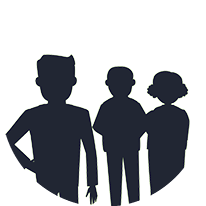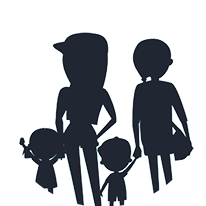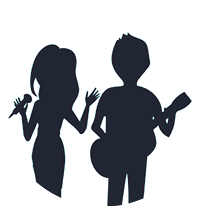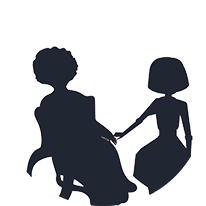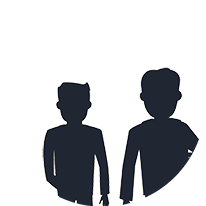Welcome to your ChurchBuilder site. Please watch this short video for some information about how to get started.

Once you've watched the welcome video you have a choice of where to go next. If you'd like to give permission to some more people to help with your site set up, then watch the "adding "set up" people" video below as this will show you where and how to add them.
If you don't need to do this, skip this video and move onto to the "What is your priority?" section below.
Adding "set up" People
If you'd like give permissions to some more people to help with your site set up, whether that is managing your website content and look, or thinking more about your church management organisation, watch this video for help.
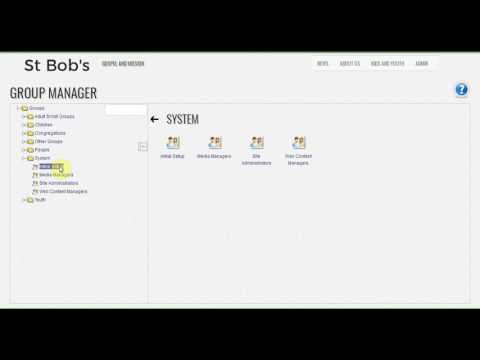
What is your priority?
You now have a choice as to which part of your site you would like to set up first. Is your first priority to get your public website set up so that your site can go live? Or is it more important to get the church management system working so that you can run your church more efficiently?
Choose where you want to start and get going by watching the very short introductory videos to your area below.
The Content/Style Of Your Website
Setting up your site menus and content zones

The Church Management System
To set up your church management system
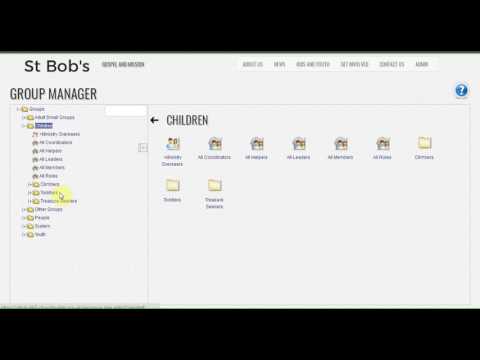
What Next?
If you're using ChurchBuilder Essential and you've worked through all the sections in Site Admin and set up all your groups in Group Manager, then your site is ready.
If you are using ChurchBuilder Engage, then you might like to go to your calendar next and watch the overview there. Add your activities to your calendar and then you can go to Rota Builder and watch the overview help video there.